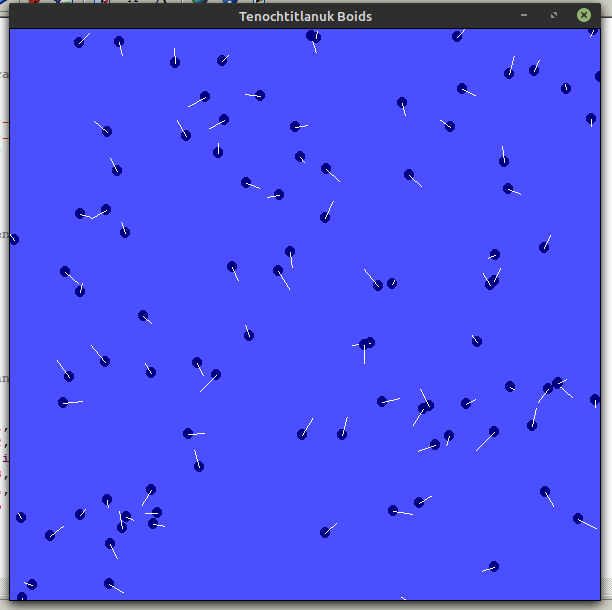|
|
Post by Walt Decker on Mar 13, 2022 8:36:41 GMT -5
Seems like most LB users are deaf when one mentions API or 3rd party dlls. Why, I have no clue. I think it might be because most people think of BASIC is being a language for casual programming, and they gravitate to it because they don't won't to think about the nuts and bolts of things. This discussion might deserve a thread of its own.  On the other hand, an easy language that also allows for less abstract tools such as CALLDLL (or in the old school, PEEK, POKE, SYS, etc.) can provide a ramp for the beginner to become more of an expert as curiosity or need demand. Yes, it might deserve a thread of its own. However, those who would most benefit will not participate because "I don't understand API", "API scares me", "I'd rather use native LB" even though the coder will have to write 100 lines of additional code to make a substitute control work.
My go to RAD tool has PEEK and POKE. I often use those in lieu of MID$, LEFT$ and RIGHT$ to look at ANSI strings and rapidly replace portions within the strings.
No, I do not forget. What I know is a drop compared to what others, here and in other forums I visit, know. The difference is, I like to know, at least in a general way, what it takes to make a list box work or edit control work.
As far as API being a necessary evil, it "ain't". I think regarding API as an "evil" is one of the reasons folks here avoid it like the plague. All of the LB statements that display something on the monitor, write something to a mass storage device, or output data to a printer or other device are wrappers for one or more API statements. In most cases using API is faster and more versatile.
|
|
bplus
Full Member
  
Posts: 127
|
Post by bplus on Mar 13, 2022 14:19:57 GMT -5
It's true, you're right! It just doesn't seem like Basic if you have to resort to API or dll's.
I always think that stuff for computer science guys for professional development. Who needs that baby Basic stuff anymore?
I do, I love babies I guess.
|
|
|
|
Post by Walt Decker on Mar 13, 2022 17:58:16 GMT -5
That is a non-sequeter statement. Any statement in a tool is part of that tool. Liberty Basic itself uses API, DLLS, and SLLs. If the ability is available, why not use it when needed? Would you use a bunch of add statements to multiply 9 times 4 or a bunch of subtract statements to divide 120 by 5?
|
|
bplus
Full Member
  
Posts: 127
|
Post by bplus on Mar 13, 2022 19:15:51 GMT -5
OK how 'bout this if API and dll's are Basic why don't they come with Just Basic? But heck yes! use the tools if you got them and if not find a way around. Basically make dreams come true.  |
|
|
|
Post by Rod on Mar 14, 2022 7:28:27 GMT -5
Back to Boids, which are proving to be really interesting. Now I am still exploring speed, my flocking code is still crap but this is proof of concept of sorting the boids and working a sorted list. I have the boids sorted in y within x order. This way I can process far fewer boids to find groups and just run down the list once. This demo simply gets the group average vector. I probably apply it incorrectly and I think the lead boid has too much influence but hey! I am no mathematician.
Now it is possible to have fast paced animation with lots of boids. Here I goto [draw] for maximum speed but it is fast enough even to introduce a timer. If you do try the timer bump the speed up to 2 or more.
Any pointers, criticism, even ridicule of my flocking code is welcome. Sorting has a few bad influences so still some bugs but it mostly works!
pi = acs(-1)
sway = pi/6/100
b=50 'number of boids
c=25 'cohesion pixels
a=.2 'amount of influence 1=100%
s=1 'speed pixels
dim b(b,6) 'x,y,dx,dy,image,index
x=1 : y=2 : dx=3 : dy=4 : im=5 : i=6
for n= 1 to b
b(n,x)=int(rnd(0)*790)
b(n,y)=int(rnd(0)*590)
b(n,dx)=1-rnd(0)*2
b(n,dy)=1-rnd(0)*2
b(n,im)=n
b(n,i)=1000*b(n,x)+b(n,y)
next
nomainwin
WindowWidth =830
WindowHeight =660
UpperLeftX = int((DisplayWidth-WindowWidth)/2)
UpperLeftY = int((DisplayHeight-WindowHeight)/2)
open "Boids" for graphics_nsb as #1
#1 "down : place 0 0 ; backcolor white ; color white ; boxfilled 10 10"
#1 "place 0 10 ; backcolor black ; color black ; boxfilled 10 20"
#1 "place 5 15 ; color cyan ; backcolor cyan ; circlefilled 4"
#1 "place 5 5 ;color black ; backcolor black ; circlefilled 4 ; getbmp boid 0 0 10 20"
#1 "down ; fill black ; color white ; trapclose [quit]"
#1 "getbmp bac 0 0 800 600 ; background bac"
for n = 1 to b
#1 "addsprite b";n;" boid"
#1 "spritexy b";n;" ";b(n,x);" ";b(n,y)
next
'timer 33,[draw]
[draw]
#1 "drawsprites"
'boid list is kept in y within x order
sort b(,1,b,6
'work this ordered list finding near boids
'start with first xy and look for near boids in y
'work list till x is too far apart
bn=1
while bn<b
nn=bn+1
xx=b(bn,x)+c
yy=b(bn,y)
ddx=b(bn,dx)
ddy=b(bn,dy)
'knowing x limit check y limit
while b(nn,x)<xx and nn<b
if abs(b(nn,y)-yy)<c then
'average the vector if close
ddx=(ddx+b(nn,dx))/2
ddy=(ddy+b(nn,dy))/2
end if
nn=nn+1
wend
'merge to average vector
b(bn,dx)=(b(bn,dx)+ddx)/2+sway
b(bn,dy)=(b(bn,dy)+ddy)/2-sway
'move boid
b(bn,x)=b(bn,x)+b(bn,dx)*s
b(bn,y)=b(bn,y)+b(bn,dy)*s
'update index for sorting
b(bn,i)=1000*b(bn,x)+b(bn,y)
'bounce off walls
if b(bn,x)>=790 then b(bn,dx)=b(bn,dx)*-1
if b(bn,y)>=590 then b(bn,dy)=b(bn,dy)*-1
if b(bn,x)<10 then b(bn,dx)=b(bn,dx)*-1
if b(bn,y)<10 then b(bn,dy)=b(bn,dy)*-1
#1 "spritexy b";b(bn,im);" ";b(bn,x);" ";b(bn,y)
bn=bn+1
wend
'wait
scan
goto [draw]
[quit]
timer 0
close #1
end
|
|
|
|
Post by Walt Decker on Mar 14, 2022 8:06:14 GMT -5
I think your approach is incorrect. You are dealing with 3-d space. That is why a flock looks almost solid in the center and smoky toward the edges with a few outliers. You only need to check the outliers that are at the front of the flock. They are the ones that will encounter obstacles first and influence the density of the flock and its travel direction.
|
|
bplus
Full Member
  
Posts: 127
|
Post by bplus on Mar 14, 2022 11:32:38 GMT -5
It is an interesting problem, related to AI agents and can simulate fish and bird groups when rightly coded.
Hmm... sorting is interesting idea.
I really like idea of going through list once, maybe find the distance of each bird to the other and base the amount of influence being inversely proportional to distance squared, just like gravity.
|
|
bplus
Full Member
  
Posts: 127
|
Post by bplus on Mar 14, 2022 18:42:04 GMT -5
Here is a rework, now they don't all flow in any predictable direction and clusters aren't too tight.
' Boids Restart #2 Influence at a distance b+ 2022-03-14
' >>>>>>>>>>>>>>>>>>>>> Escape Key will now call it Quits!
global H$, xmax, ymax, pi, deg, rad, nb, speed, done
H$ = "gr"
xmax = 1200 '<== actual drawing space desired
ymax = 700 '<=== actual drawing space desired
pi = acs(-1)
deg = 180 / pi ' radian 2 degree mult
rad = pi / 180 ' degree 2 radian mult
nb = 100 ' number of birds
speed = 5
done = 0
dim bx(nb), by(nb), ba(nb), oldx(nb), oldy(nb), da(nb, nb) ' new da = distance array
for i = 1 to nb
bx(i) = rand(100, xmax - 100) ' start random screen x, y away from borders
by(i) = rand(100, ymax - 100)
ba(i) = 2 * pi * rnd(0) ' random headings
next
headMode = 1 ' on / off
' sway = pi/6 'just turn neighbor towards neighbor
hf = .1 ' % of 100 pixels distance .1 = 10
centerMode = 1 ' on / off
cf = .01 'centering factor how strong a pull from 0 to 1 .01 is week .1 pretty strong!
nomainwin
WindowWidth = xmax + 8
WindowHeight = ymax + 32
UpperLeftX = 100
UpperLeftY = 30
open "Boids Restart" for graphics_nsb_nf as #gr '<======================= title
#gr "setfocus"
#gr "trapclose quit"
#gr "when leftButtonUp lButtonUp"
#gr "when characterInput charIn"
#gr "down"
while done = 0
scan
for i = 1 to nb ' find all the distances between birds
scan
for j = 1 to nb
scan
if j <> i then
scan
da(i, j) = distance(bx(i), by(i), bx(j), by(j))
da(j, i) = da(i, j) ' symetric relationship
end if
next
next
for i = 1 to nb 'draw then update positions
'erase old
#gr "color white"
#gr "backcolor white"
#gr "place ";oldx(i);" ";oldy(i);"; circlefilled ";2
' draw current
#gr "color black"
#gr "backcolor black"
#gr "place ";bx(i);" ";by(i);"; circlefilled ";2
oldx(i) = bx(i) : oldy(i) = by(i)
s = rand(1, 10) ' get some bird separation here?
dx = s * cos(ba(i)) : dy = s * sin(ba(i))
testx = bx(i) + dx : testy = by(i) + dy
' fix ba() for comparing
'ba(i) = NormalRA(ba(i))
' in one ear and out the other
if testx > 0 then bx(i) = testx mod xmax
if testy > 0 then by(i) = testy mod ymax
if testx < 0 then bx(i) = xmax + testx
if testy < 0 then by(i) = ymax + testy
for j = i + 1 to nb
dist = da(i, j)
if dist < 50 then ' birds are close enough to influence each other by visual
'sway the neighbors headings towards each other
if headMode and rnd(0) < hf then
ba(i) = angleAve(ba(i), ba(j))
ba(j) = angleAve(ba(i), ba(j))
end if
end if
if dist > 20 and dist < 50 then
'stickiness stay close to neighbors, close distance between
if centerMode and rnd(0) < cf then
if bx(i) > bx(j) then
bx(i) = bx(i) - cf/10 * (bx(i) - bx(j))
bx(j) = bx(j) + cf/10 * (bx(i) - bx(j))
else
bx(i) = bx(i) + cf/10 * (bx(j) - bx(i))
bx(j) = bx(j) - cf/10 * (bx(j) - bx(i))
end if
if by(i) > by(j) then
by(i) = by(i) - cf/10 * (by(i) - by(j))
by(j) = by(j) + cf/10 * (by(i) - by(j))
else
by(i) = by(i) + cf/10 * (by(j) - by(i))
by(j) = by(j) - cf/10 * (by(j) - by(i))
end if
end if
end if
next 'j
next ' i
wend
wait
sub lButtonUp Handle$, mx, my 'must have handle and mouse x,y
end sub
sub charIn Handle$, c$
if asc(c$) = 27 then call quit Handle$
end sub
'Need line: #gr "trapclose quit"
sub quit Handle$
close #Handle$
end
end sub
sub pause mil 'tsh version has scan built-in
t0 = time$("ms")
while time$("ms") < t0 + mil : scan : wend
end sub
Function Atan2(y,x)
'Atan2 is a function which determines the angle between points
'x1, y1 and x2, y2. The angle returned is in radians
'The angle returned is always in the range of
'-pi to pi radians (-180 to 180 degrees)
'==============================================================
'NOTE the position of Y and X arguments
'This keeps Atan2 function same as other language versions
'==============================================================
If x = 0 Then
If y < 0 Then
Atan2 = -1.5707963267948967
Else
Atan2 = 1.5707963267948967
End If
Else
chk = atn(y/x)
If x < 0 Then
If y < 0 Then
chk = chk - 3.1415926535897932
Else
chk = chk + 3.1415926535897932
End If
End If
Atan2 = chk
End If
'thanks Andy Amaya
End Function
function rand(lo, hi)
rand = int((hi - lo + 1) * rnd(0)) + lo
end function
function rMinus() ' plus or minus 1 multiplier
if rnd(0) < .5 then rMinus = -1 else rMinus = 1
end function
function distance(x1, y1, x2, y2)
distance = sqr((x1-x2)*(x1-x2)+(y1-y2)*(y1-y2)) ' I removed spaces on off change they might add to processing time
end function
Function angleAve (ra1, ra2) ' needs NormalRA
ray1 = NormalRA(ra1): ray2 = NormalRA(ra2)
rtn = (ray1 + ray2) / 2
If ray1 > ray2 And ray1 - ray2 > pi Then
rtn = NormalRA(rtn - pi)
Else
If ray2 > ray1 And ray2 - ray1 > pi Then rtn = NormalRA(rtn - pi)
End If
angleAve = rtn
End Function
Function NormalRA (ra) 'keep angle >=0 < 2*pi
If ra >= 2*pi Then
rtn = ra - 2*pi
Else
If ra < 0 Then rtn = ra + 2*pi Else rtn = ra
End If
NormalRA = rtn
End Function
|
|
bplus
Full Member
  
Posts: 127
|
Post by bplus on Mar 15, 2022 12:26:51 GMT -5
There was a cartoon in the paper this morning. 3 birds are flying along and one bird says to the other, "I hope that other bird knows where we're going."
|
|
|
|
Post by tenochtitlanuk on Mar 16, 2022 15:48:01 GMT -5
I'm coming into this a bit late, with little spare time, and as always I'm more interested in the appearance and flocking-rules than in speed. Can always save a series of images and play as an animated GIF... This image shows how it displays- each boid as a circle and velocity-vector arrow. Now to implement the usual boid-rules.. 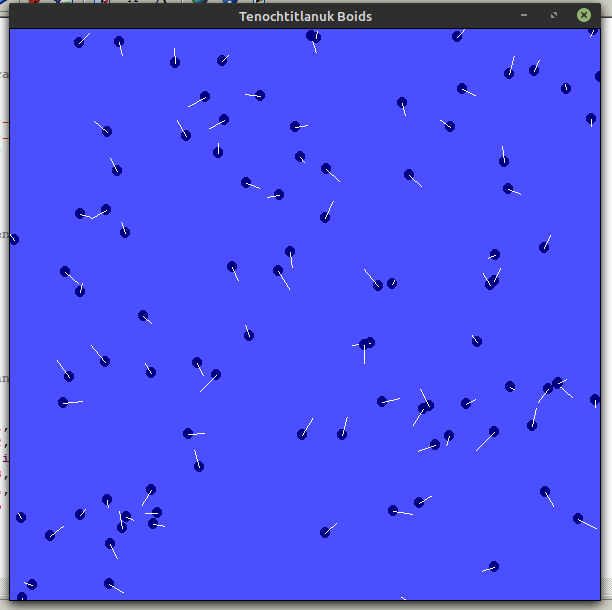 The Boids Rules Rule 1: Boids try to fly towards the centre of mass of neighbouring boids. Rule 2: Boids try to keep a small distance away from other objects (including other boids). Rule 3: Boids try to match velocity with near boids. Lots of others to add- edge behaviour ( bounce or wrap). goal-setting, obstacles. EDIT - present code- velocities not yet being changed, but looks good!
'********************************************
'** **
'** tenochBoids2.bas 16/03/21 **
'** **
'** create a field of flocking boids **
'** **
'********************************************
nomainwin
WindowWidth =620
WindowHeight =620
'Each boid represented in a csv string of x, y, vx, vy
'x/y onscreen if in o...600. Velocity of 1 represents one pixel per cycle.
N =100
dim boid$( N)
open "Tenochtitlanuk Boids" for graphics_nsb as #wg
#wg "trapclose quit"
#wg "down ; size 10 ; fill 80 80 255"
gosub [createBoidField]
for H = 1 to N
gosub [drawBoidField]
gosub [updateBoidField]
next H
wait
' __________________________________________________________
[createBoidField]
for i =0 to N -1 ' create a random flock, all on-screen
x =600 *rnd( 1)
y =600 *rnd( 1)
vx = 10 *rnd( 1) -5
vy = 10 *rnd( 1) -5
boid$( i) =str$( x) +"," +str$( y) +"," +str$( vx) +"," +str$( vy)
next i
return
[drawBoidField]
#wg "cls ; fill 80 80 255"
for i =0 to N -1 ' draw current state of flock,
call drawBoid boid$( i)
scan
next i
return
[updateBoidField]
for K =0 to N -1 ' create a random flock, all on-screen
x =val( word$( boid$( K), 1,","))
y =val( word$( boid$( K), 2,","))
vx =val( word$( boid$( K), 3,","))
vy =val( word$( boid$( K), 4,","))
if x <=1 or x >=600 then vx =0 -vx
if y <=1 or y >=600 then vy =0 -vy
x =x +vx
y =y +vy
boid$( K) =str$( x) +"," +str$( y) +"," +str$( vx) +"," +str$( vy)
scan
next K
return
sub drawBoid i$ ' draw an individual boid
#wg "color darkblue"
#wg "size 10"
x =val( word$( i$, 1,","))
y =val( word$( i$, 2,","))
#wg "set "; int( x); " "; int( y)
vx =val( word$( i$, 3,","))
vy =val( word$( i$, 4,","))
magn =( vx^2 +vy^2)^0.5
dirn =Atan2( vy, vx)
nx =x +vx
ny =y +vy
#wg "color white"
#wg "size 1"
#wg "goto "; x -4 *vx; " "; y -4 *vy
end sub
Function Atan2( y, x)
If x = 0 Then
If y < 0 Then
Atan2 = -1.5707963267948967
Else
Atan2 = 1.5707963267948967
End If
Else
chk = atn(y/x)
If x < 0 Then
If y < 0 Then
chk = chk - 3.1415926535897932
Else
chk = chk + 3.1415926535897932
End If
End If
Atan2 = chk
End If
'thanks Andy Amaya
End Function
sub quit h$
close #h$
end
end sub
|
|
bplus
Full Member
  
Posts: 127
|
Post by bplus on Mar 16, 2022 16:06:21 GMT -5
Heh, heh, I redid my arrow drawing code to test angleAve (which turned out to be extremely powerful in getting all the birds flying in same direction in about a hundred or so loops). Good idea tenochtitlanuk to show ba(i)'s that's the bird's heading in radian angle units. AngleAve(a1, a2) might be interesting side note, I will translate to JB/LB my test code. It's not quite the same as averaging 2 numbers. |
|
bplus
Full Member
  
Posts: 127
|
Post by bplus on Mar 16, 2022 18:16:11 GMT -5
' AngleAve DrawArrow NormalRA.txt b+ 2022-03-16
global XMAX, YMAX, pi
XMAX = 500 '<======================================== actual drawing space needed
YMAX = 500 '<======================================== actual drawing space needed
pi = acs(-1)
nomainwin
WindowWidth = XMAX + 8
WindowHeight = YMAX + 32
UpperLeftX = (1200 - XMAX) / 2 'or delete if XMAX is 1200 or above
UpperLeftY = (700 - YMAX) / 2 'or delete if YMAX is 700 or above
open "AngleAve DrawArrow NormalRA" for graphics_nsb_nf as #gr '<======================= title
#gr "setfocus"
#gr "trapclose quit"
#gr "when leftButtonUp lButtonUp"
#gr "down"
'_Title "Average of Angles" 'b+ 2022-03-14 this comes up in Boids
a1 = pi : a2 = 2 * pi
while 1
scan
#gr "fill black"
#gr "color white"
#gr "backcolor black"
call ctext 30, "Red and Blue arrows are random, Yellow is their Average."
call DrawArrow 250, 250, a1, 300, "red"
call DrawArrow 250, 250, a2, 300, "blue"
call DrawArrow 250, 250, AngleAve(a1, a2), 400, "yellow"
a1 = Rnd(0) * 2 * pi: a2 = Rnd(0) * 2 * pi
call pause 2000
wend
wait
sub ctext y, message$ 'uses const XMAX and sub stext
call stext (XMAX - len(message$) * 7) /2, y, message$
end sub
sub stext x, y, message$ 'note: have to reset fore or back color after ink
#gr "place ";x;" ";y;";|";message$
end sub
sub lButtonUp Handle$, mx, my 'must have handle and mouse x,y
call quit Handle$ '<=== H$ global window handle
end sub
sub pause mil 'tsh version has scan built-in
t0 = time$("ms")
while time$("ms") < t0 + mil : scan : wend
end sub
sub quit Handle$
close #Handle$
end
end sub
Function AngleAve (ra1, ra2) ' needs NormalRA
ray1 = NormalRA(ra1): ray2 = NormalRA(ra2)
rtn = (ray1 + ray2) / 2
If ray1 > ray2 And ray1 - ray2 > pi Then
rtn = NormalRA(rtn - pi)
Else
If ray2 > ray1 And ray2 - ray1 > pi Then rtn = NormalRA(rtn - pi)
End If
AngleAve = rtn
End Function
Function NormalRA (ra) 'keep angle >=0 < 2*pi
If ra >= 2*pi Then
rtn = ra - 2*pi
Else
If ra < 0 Then rtn = ra + 2*pi Else rtn = ra
End If
NormalRA = rtn
End Function
Sub DrawArrow xc, yc, ra, lngth, c$
#gr "color ";c$
#gr "backcolor ";c$
x1 = xc + .5 * lngth * Cos(ra)
y1 = yc + .5 * lngth * Sin(ra)
x2 = xc + .5 * lngth * Cos(ra - pi)
y2 = yc + .5 * lngth * Sin(ra - pi)
#gr "line ";x1;" ";y1;" ";x2;" ";y2
x2 = x1 + .2 * lngth * Cos(ra - .75 * pi)
y2 = y1 + .2 * lngth * Sin(ra - .75 * pi)
#gr "line ";x1;" ";y1;" ";x2;" ";y2
x2 = x1 + .2 * lngth * Cos(ra + .75 * pi)
y2 = y1 + .2 * lngth * Sin(ra + .75 * pi)
#gr "line ";x1;" ";y1;" ";x2;" ";y2
End Sub
|
|
bplus
Full Member
  
Posts: 127
|
Post by bplus on Mar 16, 2022 18:31:21 GMT -5
With John's colors almost ' Boids Restart #3 Heading Where b+ 2022-03-14
' >>>>>>>>>>>>>>>>>>>>> Escape Key will now call it Quits!
global H$, xmax, ymax, pi, deg, rad, nb, speed, done
H$ = "gr"
xmax = 800 '<== actual drawing space desired
ymax = 600 '<=== actual drawing space desired
pi = acs(-1)
deg = 180 / pi ' radian 2 degree mult
rad = pi / 180 ' degree 2 radian mult
nb = 50 ' number of birds
speed = 5
done = 0
dim bx(nb), by(nb), ba(nb), oldx(nb), oldy(nb), da(nb, nb), oldba(nb) ' new da = distance array
for i = 1 to nb
bx(i) = rand(100, xmax - 100) ' start random screen x, y away from borders
by(i) = rand(100, ymax - 100)
ba(i) = 2 * pi * rnd(0) ' random headings
next
headMode = 1 ' on / off
' sway = pi/6 'just turn neighbor towards neighbor
hf = .1 ' % of 100 pixels distance .1 = 10
centerMode = 1 ' on / off
cf = .01 'centering factor how strong a pull from 0 to 1 .01 is week .1 pretty strong!
nomainwin
WindowWidth = xmax + 8
WindowHeight = ymax + 32
UpperLeftX = 100
UpperLeftY = 30
open "Boids Restart #3 Heading Where" for graphics_nsb_nf as #gr '<======================= title
#gr "setfocus"
#gr "trapclose quit"
#gr "when leftButtonUp lButtonUp"
#gr "when characterInput charIn"
#gr "down"
#gr "fill blue"
while done = 0
scan
for i = 1 to nb ' find all the distances between birds
scan
for j = 1 to nb
scan
if j <> i then
scan
da(i, j) = distance(bx(i), by(i), bx(j), by(j))
da(j, i) = da(i, j) ' symetric relationship
end if
next
next
for i = 1 to nb 'draw then update positions
'erase old
#gr "color blue"
#gr "backcolor blue"
#gr "place ";oldx(i);" ";oldy(i);"; circlefilled ";4
call DrawArrow oldx(i), oldy(i), oldba(i), 15, "blue"
' draw current
#gr "color black"
#gr "backcolor black"
#gr "place ";bx(i);" ";by(i);"; circlefilled ";4
call DrawArrow bx(i), by(i), ba(i), 15, "white"
oldx(i) = bx(i) : oldy(i) = by(i) : oldba(i) = ba(i)
s = rand(3, 7) ' get some bird separation here?
dx = s * cos(ba(i)) : dy = s * sin(ba(i))
testx = bx(i) + dx : testy = by(i) + dy
' fix ba() for comparing
'ba(i) = NormalRA(ba(i))
' in one ear and out the other
if testx > 0 then bx(i) = testx mod xmax
if testy > 0 then by(i) = testy mod ymax
if testx < 0 then bx(i) = xmax + testx
if testy < 0 then by(i) = ymax + testy
for j = i + 1 to nb
dist = da(i, j)
if dist < 50 then ' birds are close enough to influence each other by visual
'sway the neighbors headings towards each other
if headMode and rnd(0) < hf then
ba(i) = angleAve(ba(i), ba(j))
ba(j) = angleAve(ba(i), ba(j))
end if
end if
if dist > 20 and dist < 50 then
'stickiness stay close to neighbors, close distance between
if centerMode and rnd(0) < cf then
if bx(i) > bx(j) then
bx(i) = bx(i) - cf/10 * (bx(i) - bx(j))
bx(j) = bx(j) + cf/10 * (bx(i) - bx(j))
else
bx(i) = bx(i) + cf/10 * (bx(j) - bx(i))
bx(j) = bx(j) - cf/10 * (bx(j) - bx(i))
end if
if by(i) > by(j) then
by(i) = by(i) - cf/10 * (by(i) - by(j))
by(j) = by(j) + cf/10 * (by(i) - by(j))
else
by(i) = by(i) + cf/10 * (by(j) - by(i))
by(j) = by(j) - cf/10 * (by(j) - by(i))
end if
end if
end if
next 'j
next ' i
wend
wait
sub lButtonUp Handle$, mx, my 'must have handle and mouse x,y
end sub
sub charIn Handle$, c$
if asc(c$) = 27 then call quit Handle$
end sub
'Need line: #gr "trapclose quit"
sub quit Handle$
close #Handle$
end
end sub
sub pause mil 'tsh version has scan built-in
t0 = time$("ms")
while time$("ms") < t0 + mil : scan : wend
end sub
Function Atan2(y,x)
'Atan2 is a function which determines the angle between points
'x1, y1 and x2, y2. The angle returned is in radians
'The angle returned is always in the range of
'-pi to pi radians (-180 to 180 degrees)
'==============================================================
'NOTE the position of Y and X arguments
'This keeps Atan2 function same as other language versions
'==============================================================
If x = 0 Then
If y < 0 Then
Atan2 = -1.5707963267948967
Else
Atan2 = 1.5707963267948967
End If
Else
chk = atn(y/x)
If x < 0 Then
If y < 0 Then
chk = chk - 3.1415926535897932
Else
chk = chk + 3.1415926535897932
End If
End If
Atan2 = chk
End If
'thanks Andy Amaya
End Function
function rand(lo, hi)
rand = int((hi - lo + 1) * rnd(0)) + lo
end function
function rMinus() ' plus or minus 1 multiplier
if rnd(0) < .5 then rMinus = -1 else rMinus = 1
end function
function distance(x1, y1, x2, y2)
distance = sqr((x1-x2)*(x1-x2)+(y1-y2)*(y1-y2)) ' I removed spaces on off change they might add to processing time
end function
Function angleAve (ra1, ra2) ' needs NormalRA
ray1 = NormalRA(ra1): ray2 = NormalRA(ra2)
rtn = (ray1 + ray2) / 2
If ray1 > ray2 And ray1 - ray2 > pi Then
rtn = NormalRA(rtn - pi)
Else
If ray2 > ray1 And ray2 - ray1 > pi Then rtn = NormalRA(rtn - pi)
End If
angleAve = rtn
End Function
Function NormalRA (ra) 'keep angle >=0 < 2*pi
If ra >= 2*pi Then
rtn = ra - 2*pi
Else
If ra < 0 Then rtn = ra + 2*pi Else rtn = ra
End If
NormalRA = rtn
End Function
Sub DrawArrow xc, yc, ra, lngth, c$
#gr "color ";c$
#gr "backcolor ";c$
x1 = xc + .5 * lngth * Cos(ra)
y1 = yc + .5 * lngth * Sin(ra)
x2 = xc + .5 * lngth * Cos(ra - pi)
y2 = yc + .5 * lngth * Sin(ra - pi)
#gr "line ";x1;" ";y1;" ";x2;" ";y2
x2 = x1 + .2 * lngth * Cos(ra - .75 * pi)
y2 = y1 + .2 * lngth * Sin(ra - .75 * pi)
#gr "line ";x1;" ";y1;" ";x2;" ";y2
x2 = x1 + .2 * lngth * Cos(ra + .75 * pi)
y2 = y1 + .2 * lngth * Sin(ra + .75 * pi)
#gr "line ";x1;" ";y1;" ";x2;" ";y2
End Sub
insert code here |
|
|
|
Post by Rod on Mar 17, 2022 13:31:15 GMT -5
@ B+, surprisingly fast, beautifully fluid. @john, neat display, just the n^n to overcome. Two best intellects on the case, we can't go wrong :)
|
|
bplus
Full Member
  
Posts: 127
|
Post by bplus on Mar 17, 2022 14:44:59 GMT -5
Thanks Rod , I had an idea last night about reducing the heading influence factor with this:
'sway the neighbors headings towards each other
if headMode and rnd(0) < hf then
ba(i) = angleAve(ba(i), angleAve(ba(i), ba(j)))
ba(j) = angleAve(angleAve(ba(i), ba(j)), ba(j))
end if
So that bird heading i is not the same as bird heading j, both are just averaged more towards each other. The sway or swirl and flocking effect is still very strong and doesn't take long for most all to be grouped and going the same way, even with hf at .1! |
|